Install Net Framework In Windows 8/8.1
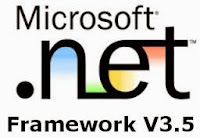 One of the most annoying thing you face after installing Windows 8 or 8.1 is net framework 3.5 error.Some Software like solid Edge require net framework for proper functioning.If you dont install net framework 3.5 a pop up dialogue box will annoy you each time when you try to open such software.
One of the most annoying thing you face after installing Windows 8 or 8.1 is net framework 3.5 error.Some Software like solid Edge require net framework for proper functioning.If you dont install net framework 3.5 a pop up dialogue box will annoy you each time when you try to open such software.The easiest method to resolve this problem is to use Windows 8/8.1 iso file or DVD or Bootable 8/8.1 USB for installing net framework 3.5 and it will be installed in just 2 to 3 minutes
So lets figure out this method
- Double click on Windows 8/8.1 iso file or if you have a DVD of Windows 8/8.1 or bootable Windows 8/8.1 USB just insert it into your computer.
- Note down the drive letter assigned to Mounted Windows iso or DVD or USB.
- Now Open Windows metro UI by pressing windows key on your keyboard and type cmd in search box and when it appears right click on it and open it as Administrator.
- Now copy this command and replace red letter d with the drive letter of your mounted iso/DVD/USB of Windows 8/8.1


No comments:
Post a Comment